Private vs. Public Clouds: Differences, Use Cases, and More
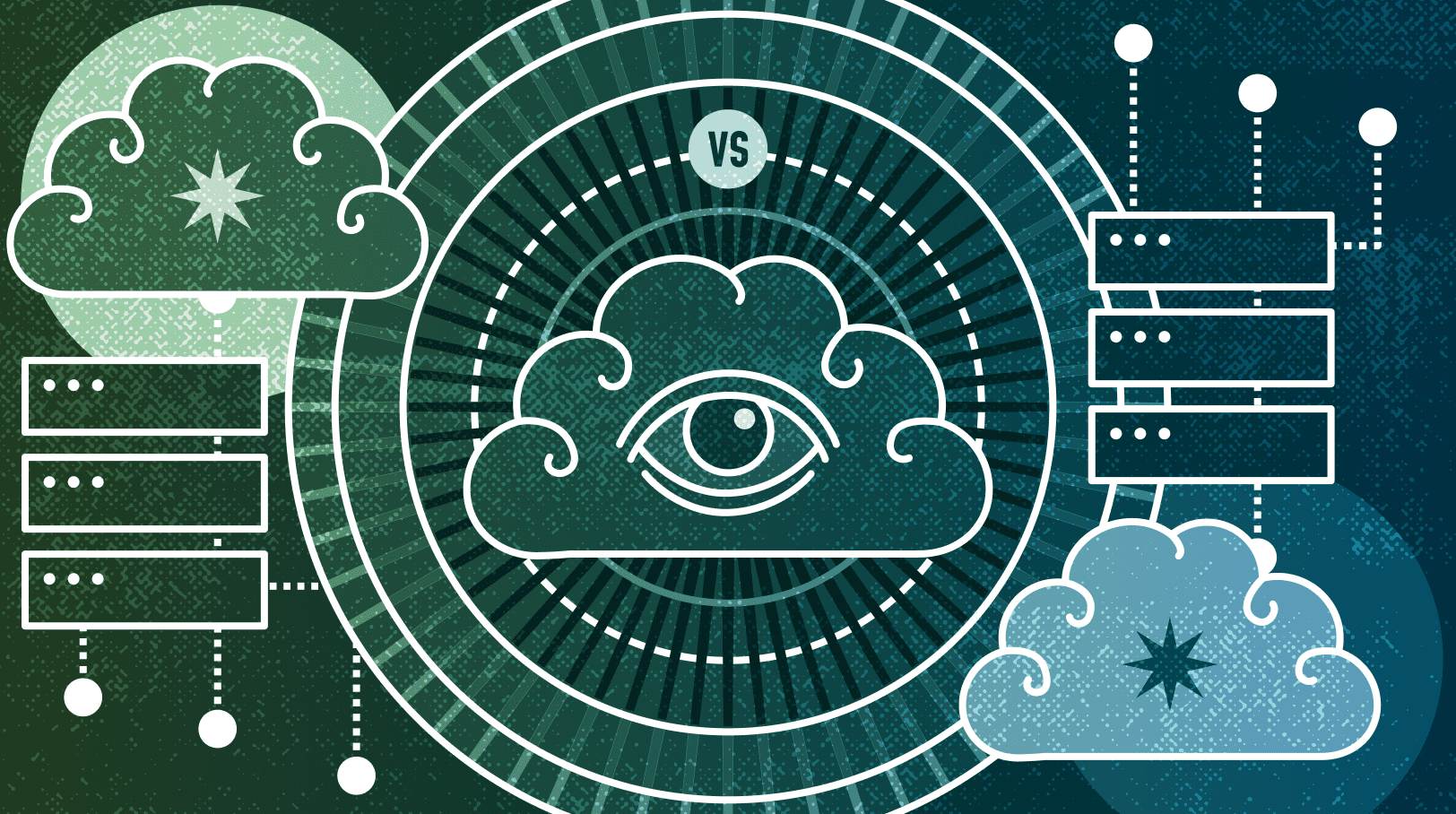
The thought of migrating large amounts of data, processes, and operations to an ethereal cloud in a faraway location may sound like a nightmare. But cloud computing is the future that enterprises must embrace to ensure successful and scalable digital transformation.
Compared to sole reliance on on-premises data centers, cloud computing provides increased scalability, lower operational costs, higher reliability, and faster connectivity. Here are the most common cloud deployment models:
- A public cloud is shared with other organizations.
- A private cloud is isolated and hosted privately in your data center.
- A hybrid cloud is a combination of public clouds, private clouds, and on-premises servers.
- A multi-cloud is a combination of public and private clouds.
Read on for a look at public vs. private clouds, hybrid and multi-cloud strategies, and where your on-premises servers fit in.
Public cloud vs. private cloud comparison
There are a few main differences between public and private clouds. More details about each option are below, but here’s a TL;DR comparison of public vs. private clouds:
| Public clouds | Private clouds |
| Multi-tenant infrastructure | Single-tenant infrastructure |
| No hardware or software purchases required | Operates in your chosen cloud or on-premises data center |
| Highly scalable and flexible | Customizable and regulation compliant |
| Minimal control | Maximum control |
| Less secure than other options | Highly isolated and secure |
What is a public cloud?
Public clouds run on a shared infrastructure that’s managed and maintained by a third-party cloud provider, like Amazon Web Services (AWS), Microsoft Azure, Oracle Cloud, and Google Cloud Platform (GCP).
Your chosen cloud provider is responsible for all cloud management and operations. That covers the infrastructure (virtual machines and applications), storage, hosting, maintenance, and all computing resources. Public clouds can be flexible too, giving you the freedom to scale up or down as necessary.
The cost of a public cloud is one of the reasons why it’s a common deployment option for organizations. There’s no need to purchase new hardware or software, and pricing models are typically a subscription or pay-as-you-go plan where you only pay for what you use. According to TechTarget, public clouds are sometimes called “utility computing” since services are delivered on demand, like water, gas, and electricity.
Benefits of public clouds
With your cloud operations under control, your organization can use the time, cost, and resource savings to focus on new innovation and growth strategies. Other benefits include:
- low maintenance
- no major upfront costs
- flexible scaling
- fewer wasted resources
- consumption-based pricing
Drawbacks of public clouds
Since anyone can access it, a public cloud is less secure than a private cloud. If your organization handles sensitive information and requires absolute ultra privacy — like government and health industries — a private cloud is a better option.
What is a private cloud?
A private cloud is an isolated deployment option that a single organization accesses and controls.
With a private cloud, you get to choose whether your data center resources are stored on premises or with a third-party vendor. Most commonly, private clouds are deployed on premises, which typically has a higher upfront investment than a public cloud. You’ll also need to consider the amount of time and resources that will go into managing an on-premises infrastructure, as it can be a significant undertaking for your in-house IT team.
Alternately, third-party vendors — AWS, Google, Oracle, IBM, Microsoft, etc. — offer managed private cloud services in subscription pricing models that vary depending on the level of management you need.
A key reason why you might prefer a private cloud is security. Hosting a workload on a public cloud’s shared infrastructure can be too risky for highly regulated industries with strict regulations and compliance practices — like government organizations, financial services, and healthcare facilities. But a private cloud operates in its own isolated environment with resources that are only accessible to your organization, making it more secure than a public cloud.
Benefits of private clouds
The top benefits of private clouds include:
- fully controlled by your organization
- highly customizable with high visibility
- no shared infrastructure increases security
Since you own the hosting infrastructure and software with a private cloud, your organization has ultimate control over all operations, configurations, security, management, and application development lifecycles. You’ll also be able to manage the performance of your deployments since direct access to the hardware and server allows you to adjust resources.
Drawbacks of private clouds
The beauty of a private cloud is the amount of control you have, which also means you’re responsible for all operations. If you don’t have an in-house DevOps team or the budget to hire and train one, the upfront costs and management of a private cloud might be too much for your organization.
What is a hybrid cloud?
A hybrid cloud strategy is a combination of public clouds, your private cloud, and your on-premises setup. All cloud services work together, share data and processes, and are managed in one computing environment.
For example, you might use the public cloud’s resources to handle increases in network traffic for certain apps while your private cloud or on-premises system complies with regulations for data security.
Benefits of hybrid clouds
A hybrid strategy offers the best of both clouds and leverages the benefits of your existing infrastructure. Other key benefits include:
- flexible operations and scaling
- unified management for all services in a single platform
- workload portability
Drawbacks of hybrid clouds
With various cloud services from different providers, there are additional complexities with maintaining a hybrid cloud. In-house expenses for installation, management, and maintenance can quickly add up, and there may be more security risks with data being transferred between services.
What is multi-cloud?
A multi-cloud strategy involves a combination of public clouds and/or private clouds. Sound familiar? Multi-clouds and hybrid clouds are often used interchangeably, but the strategies have a few key differences.
Unlike a hybrid approach, a multi-cloud strategy does not share data and processes across services, and vendors are managed separately. Instead, multi-cloud is intended for a siloed workload, for a certain team or department. Also, multi-cloud strategies don’t often include on-premises systems.
Benefits of multi-cloud
The benefits of multi-cloud include:
- the ability to use various cloud services for different departments
- the flexibility to easily switch between vendors
- less downtime with strategically located data centers
Drawbacks of multi-cloud
Migrating to a multi-cloud strategy and managing multiple vendors can be time-intensive and complex. Also, your multi-cloud operations stay siloed, meaning data is not transferred between services. But depending on your needs, this might be a benefit.
Another drawback is the need for your IT team to have the knowledge and skill sets to handle maintenance for multiple cloud deployment methods.
Public vs. private vs. hybrid vs. multi-cloud
Is your destiny in one of the clouds or a server down here on Earth? The answer depends on many factors, from security and control to use cases and restrictions.
It’s important to note that modern-day organizations rarely rely on just one type of cloud deployment option. A study by Flexera found that 89% of organizations are using a multi-cloud strategy while 80% are using a hybrid strategy.
Before you embark on your cloud deployment strategy, consider the following questions:
- How much control do you need over your cloud operations?
- Do you have sensitive data and strict compliance standards and regulations?
- Do you have the budget, staff, and resources to manage everything in-house? Or will you need a third-party management partner?
- What levels of performance and reliability do you need?
